In a perfect world, your HubSpot installation would be the jewel in your marketing crown, and you would be presenting your case study live and in-person on stage at HubSpot’s Inbound 2022 Conference in Boston. We can all dare to dream, but this is likely not your current reality (or ours).
We know that the long-term growth and ultimate success of your business rest on getting HubSpot to work smoothly and efficiently. If you don't set up your system perfectly from the start, you are going to experience problems with migration, workflows, campaign execution and more. That’s just the nature of the beast and one of our favorite cliche sayings is: “perfect is the enemy of done.”
So, how can we mitigate risk and get the most out of our HubSpot configuration? Many HubSpot issues can be managed proactively but you need to know what to look for (or have a partner who does). Issues with migration are often solved by creating a strong process before you start. Similarly, problems with workflows, campaign execution, and ROI, can be easily managed with strategy and a touch of HubSpot expertise.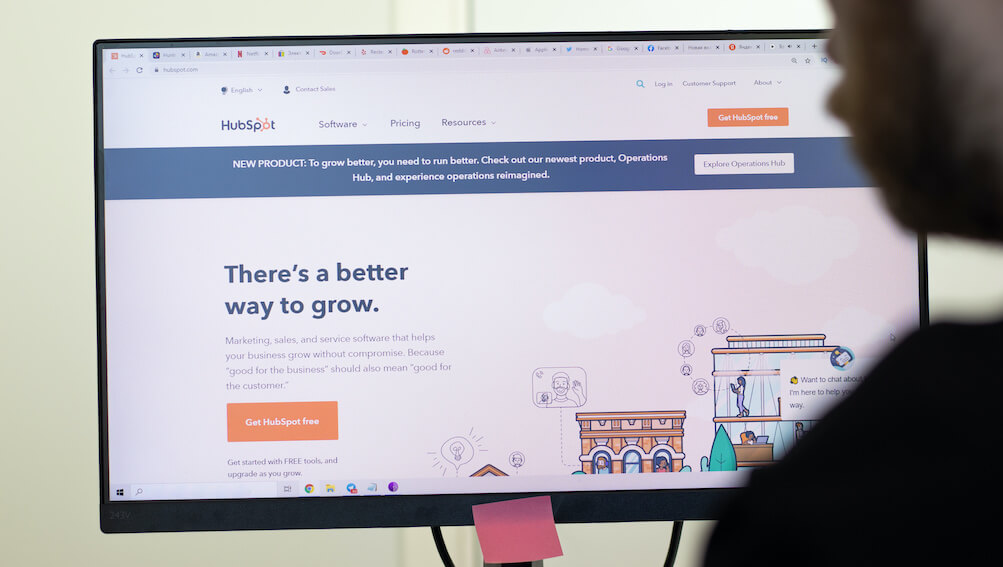
Here are four of the most common HubSpot issues our clients come to us with, along with some actionable tips on how to solve them.
1. Hubspot migration services
Migrating to HubSpot from another CRM or email system is a time-consuming and often frustrating process--but it will pay off handsomely in the long term. The process is not always straightforward and a successful migration usually requires a great deal of troubleshooting. It also involves compromise and knowing when to let go and draw a line in the sand. It can be a great stress relief to come to the realization that the way that it was done before is not the way it is going to be done moving forward.
Too often, teams underestimate the time it takes to complete migration and fail to accurately assess the resources needed to execute a migration. To solve HubSpot migration issues before they start, we recommend that you:
- If you can, start your migration project at least six months prior to removing the old system. This will allow time for any data and migration issues to be fixed and optimized without anything getting lost.
- Manage expectations by communicating clearly to your team and executives about how long migration will take and what is involved.
- Understand the migration is not going to be perfect and there will be compromise and some sacrifices are likely to be made.
- Ensure that everyone involved in the migration has the right level of skills and experience.
- Map, track, and carefully manage all active automation and workflows before and during the migration.
- When possible, work with a certified HubSpot partner to ensure your build and migration is successful.
That said, even under ideal circumstances, migration issues happen. The most common issues we help our clients troubleshoot include migrating inaccurate or incomplete data, updating data to fit new data structures, and creating workarounds for CRM limitations. For example, creating a backup data file can help protect against missing files post-migration. If you find some data has not synced, or won't due to technical limitations, you can use your backup file to execute a manual migration.
Similarly, migrating between certain CRM systems, such as moving from Salesforce to HubSpot comes with its own limitations. In HubSpot, web analytics data and email performance fields are not accessible via API. You may need to map HubSpot properties to SalesForce fields manually in order to migrate effectively.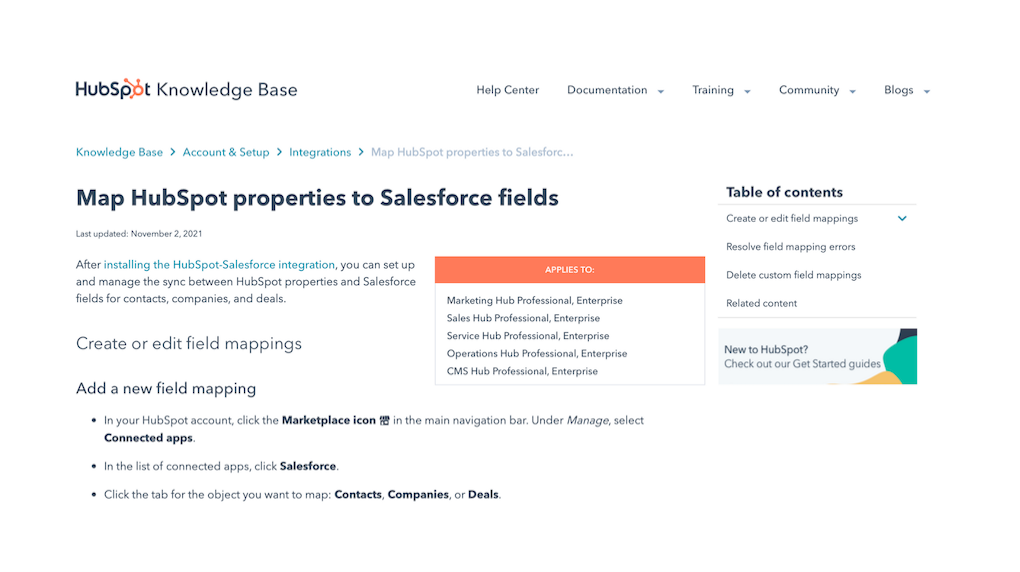
2. Workflows not functioning properly
HubSpot users can create workflows that automatically move leads through the marketing process. For example, you can set up a workflow that triggers an email campaign when someone becomes a lead or makes their first purchase.
Existing workflows during migration
However, workflows may stop performing as expected after migrating to HubSpot if changes are made on both platforms asynchronously during the transition period. This can become a big issue if a workflow is set up to automatically generate an email campaign when someone becomes a lead but instead sends an outdated message. In this situation, you'll lose the opportunity to market to that lead (or even worse, turn them off your brand entirely).
If you make a change to your workflow in one place (e.g., create an email campaign), but forget to update the other (e.g., turn off that send trigger) then your systems will become out of sync. To avoid this issue, you should always make changes on both platforms at the same time.
New workflows
When building new workflows, take a step back and ensure that your strategy is aligned with the objectives of your company. Do you have all the right properties to segment leads for future marketing efforts? If not, how might this affect what you’re doing now? As well, are there any overlapping or conflicting anomalies within your setup that may affect other workflows?
From there, consider workflow abilities, such as including email sequences, that might add value to your lead or business. Workflows should be sophisticated and specific, but not complex. Ideally, each workflow should lead into another after a goal is achieved.
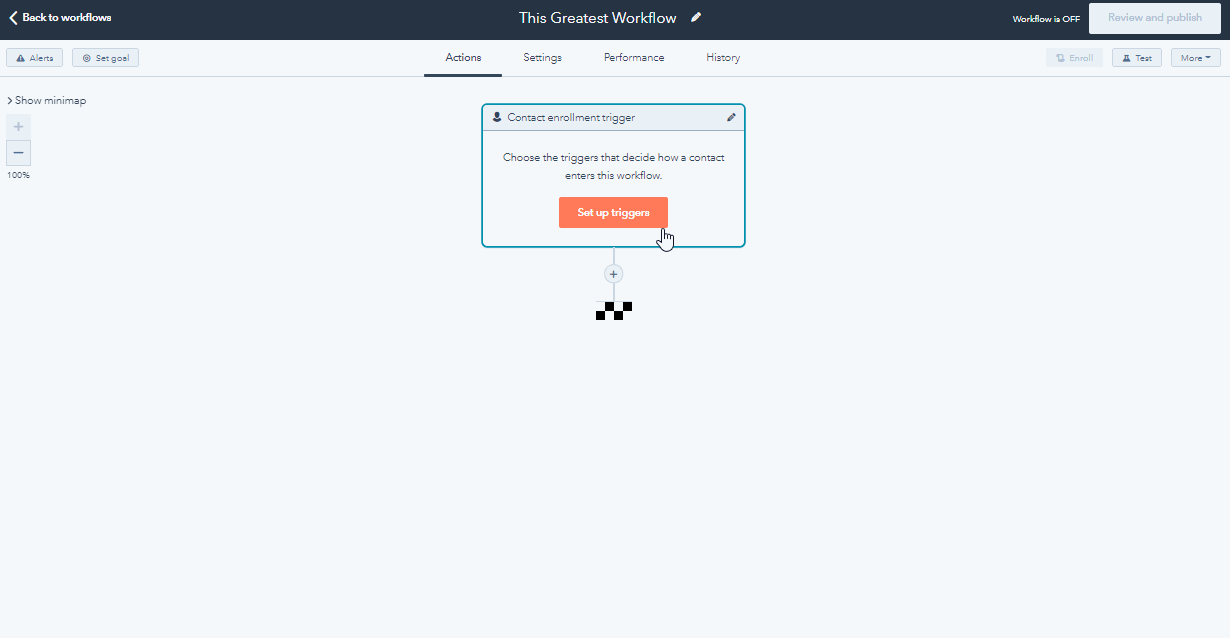
3. Problems with campaign execution and reporting
Many HubSpot users are faced with errors during reporting and campaign execution. This is due to how HubSpot pulls data from other tools, such as Salesforce or Google Analytics.
The solution? Instead of diving into an extensive audit via third-party software (which can be time-consuming), focus on what your company needs in order to fix the issues with your reporting and campaign execution.
- To start, rethink the goals and strategy of your campaigns. Is there a better way to achieve them? What are you really trying to track?
- Next, consider what you need to measure and what you need in place (properties, etc) in place to make that tracking possible.
- From there, you can dedicate a dashboard to a campaign, which will allow you to see the data in one place (and perform any necessary analysis).
4. Unclear campaign ROI
If you're not seeing the ROI you expected in your latest campaigns, you may be wondering if there's an issue with your HubSpot Enterprise ecosystem. While HubSpot issues are not uncommon, especially in large organizations, your problem may be rooted in campaign execution, rather than technical errors.
Use these strategies to ensure your campaigns are running right from the start:
- Define and set up a custom lead scoring model with positive and negative attributes.
- Develop custom landing pages and email templates.
- Set up automated email sequences that trigger when leads perform certain actions.
- Build task assignments and reminder emails within Sales Hub.
- Manage technical onboarding of HubSpot (if still required).
Take your HubSpot installation to the moon!
HubSpot provides you with the tools to drive your business forward, yet unlocking its full potential takes time, experience, and training. If you're still finding yourself stuck, Major Tom offers HubSpot consulting services. We're a proud HubSpot Gold Member and we love sharing our knowledge of this tool. Contact us to learn more!