If you are a marketer or work for a company with an online presence, Google Tag Manager can make your life easier. Google Tag Manager (GTM) is a tag management system that allows you to install tags, scripts and other helpful snippets of codes to your website directly, without having to involve site developers. As well as an ease-of-life tool for deploying tags, GTM gives you the ability to implement custom tags and events.
Historically, event tracking involved adding code snippets to a website to capture user events like form submissions, video interactions or button clicks. This would typically fall on the website developers to implement. GTM gives the power back to the marketers and allows for real-time tracking updates.
Using Google Tag Manager (GTM) to track users and optimize your site
Outside of the basic reports found within Google Analytics, GTM gives you the tools to be able to track and capture user interactions on your website or app. It can be particularly difficult to understand how users are interacting with your site or products without the use of custom events, as Google Analytics only captures data (unless instructed otherwise) whenever a page is loaded, meaning any interaction the user takes on the page is not tracked by default.
Understanding how users are interacting with your site or app allows you to make informed business decisions and perform optimization to your site. When considering the need or benefit of creating a new website or app, it is crucial that you understand what is working and what is not in accordance with your company’s goals.
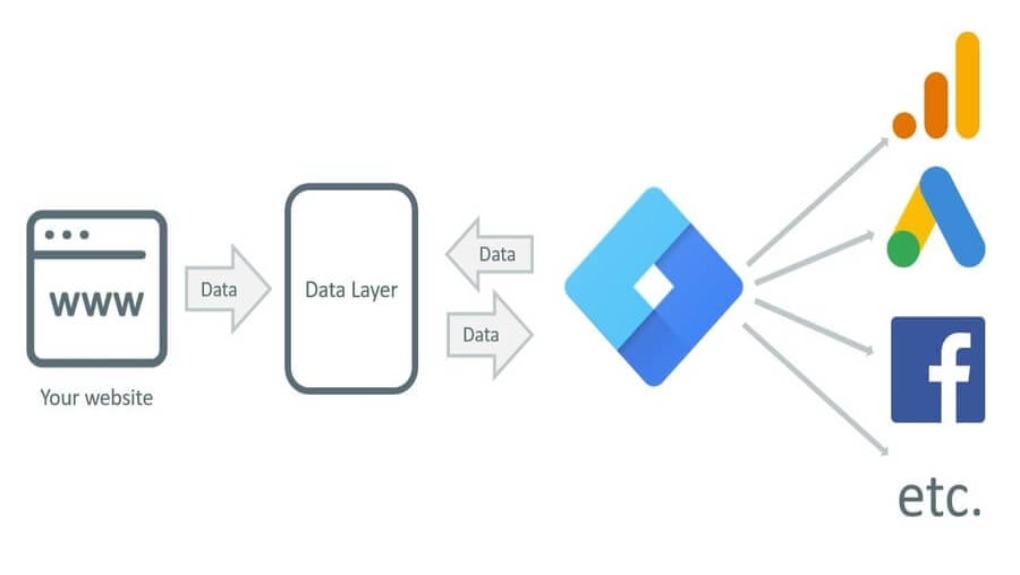
Your website and your online marketing efforts should both be optimized continuously to keep your ROI high and to maximize their effectiveness.
Ask yourself, ‘how am I measuring success?’. Yes, tracking your company’s main goal such as a form submission or a completed transaction is important, but that is only the tip of the iceberg. You need to take a step back and look at the bigger picture. Most sites will see a conversion rate of around 1-4% when it comes to transactions and often focus on the minority that completes the sale or form. But what about the 96% that did not convert? What happened to them? Where did they go?
By tracking user interactions through your customer journeys, you are giving yourself the context and ability to measure how successful each stage of the conversion journey truly is. Are your customers taking the steps necessary to complete the goals on your site? If you are creating a blog or video content, wouldn’t it be useful to understand how users are interacting with that content? Is it worth your time investing in this content? Does this investment have an impact on your business health or conversion rate?
The data gained from tracking engagement will show you if users are engaging with your blog content, or if you are using precious time and spending resources on something that is not benefiting your company.
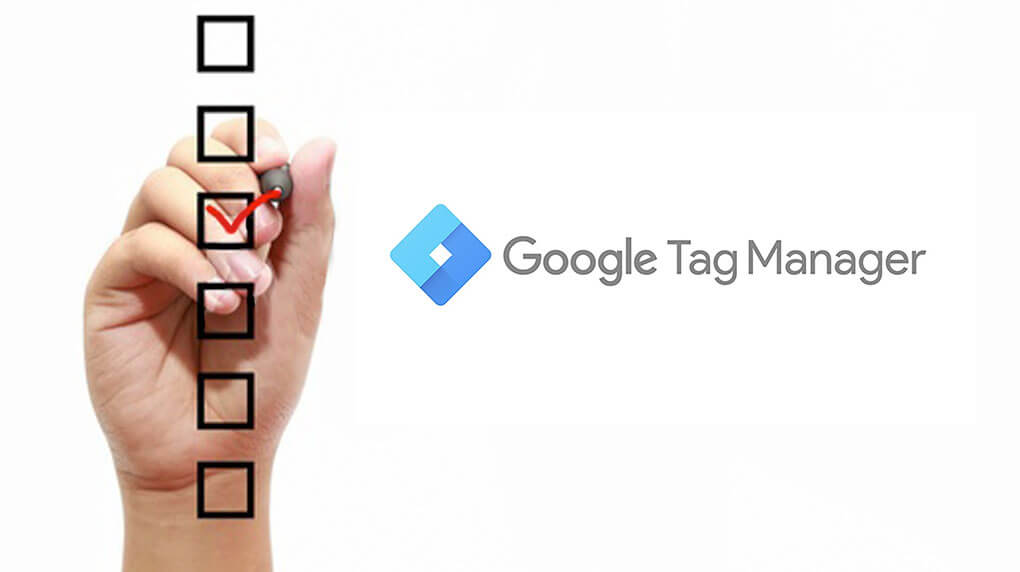
The DIY Google Tag Manager audit
You can easily do a site audit yourself. Check off the following items below that your business is actively tracking:
- Out of Stock Items
- How often are users viewing products that are out of stock?
- If this happens frequently, consider increasing the levels of stock
- Zero Search Results
- What are your users searching for that does not yield any results?
- This may indicate a gap in your product offerings or content and present you with opportunity
- Downloads
- What are your users downloading?
- What type of files?
- Is there a lot of interest in your downloads? Can you make it easier for your users to find? Does this increase the number of downloads?
- Videos
- Are your users watching your video content?
- Does this have an impact on your conversion rate?
- This can give you an indication of whether or not you should create more video content
- 404 Pages
- Does your site have error/dead pages?
- How are your users navigating to those pages?
- This can indicate areas in your site map that are broken
- Tracking Form Errors
- Which field errors are most common?
- Can you make any adjustments to your forms to make it easier for your users to complete?
- This can show you which roadblocks are standing in the way of your consumers’ path-to-purchase
- User Buckets
- Is this user a high-value customer?
- Should we be investing more into remarketing for these users over bouncers?
Continuity is key
The key to increasing conversion efficiency is to first understand your data. With Google Tag Manager, you can see exactly how users are engaging with your platforms — without involving site developers.
Like most things in marketing, optimization is never fully done. Using the checklist above, you can develop continuous insight into how optimizations can be made on your site or app. By continuously tracking qualitative data and applying it to your websites and apps, you can increase your ROI, make it easier for your users to purchase your products, and improve time-spent-on-page.

Google Tag Manager can help you to understand how your users are engaging with your platforms, show you the measure of your success, and tell you how to reach your goals. If you need assistance with GTM and everything it touches, get in touch with us today.