Get a full grasp on your Amazon Account metrics
Running a Sellers Account on Amazon is a full-time job. Continually keeping track of inventory, managing customers and trying to optimize your account on a shifting platform is a tough task. But, there is one thing you can depend on: the metrics of your account are always calculated the same way on your seller dashboard. Once you know what they’re trying to tell you, you’ll have a better idea of how your Amazon Account is doing — and whether or not it needs a little help.
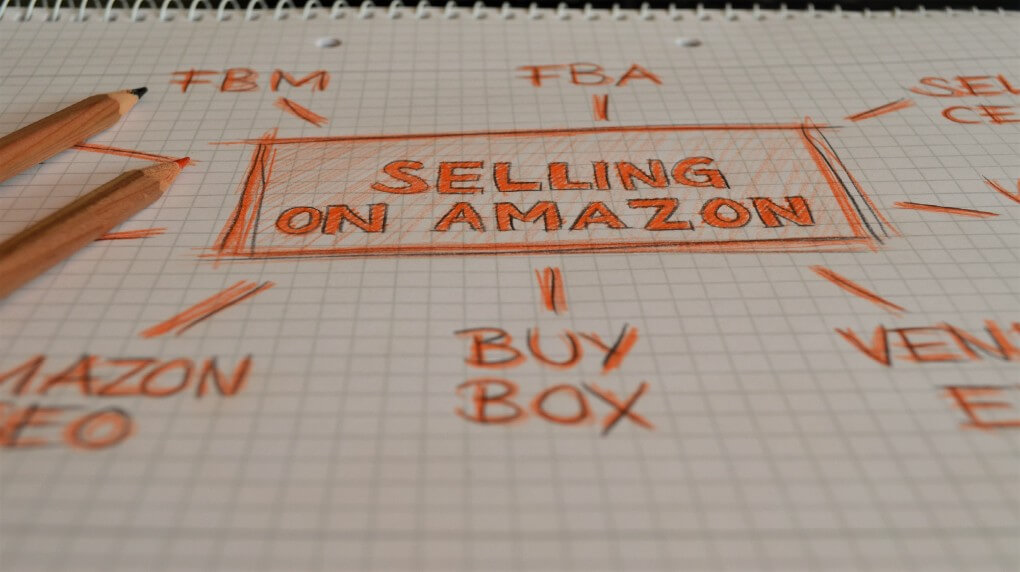
While the metrics are constant, the numbers on your seller dashboard are useless without knowing what they mean, how to optimize them, or when they’re trying to tell you your account is in trouble. There are many articles online explaining and identifying ways to optimize these metrics but there’s one thing they all lack: they don’t tell you how to know if you are critically close to needing an audit or when a good time to ask for outside help is.
Below, we've put together a list of common “red flags” we come across, along with some helpful metrics that matter. We've also put together a “get help” action item list for accounts that might be dangerously close to needing a full audit.
Sudden drop in sales that you can’t explain?
If your products aren’t moving, you can be racking up storage costs fairly quickly. To avoid this, Amazon provides recommendations on improving sell-through. This can include optimizing your product details, offering a discount, or creating a campaign to increase traffic.
When optimizing your products, be as detailed as possible. This means writing a descriptive title, key features and product description (this also helps with your SEO!), having at least 5 high-quality images, more than 15 reviews, and at least a 3.5-star rating. Sellers should also take advantage of A+ Content which provides more visually appealing content on the product detail page, and enables you to showcase more of the product through videos and storefronts.
- Metrics that matter:
- Order Defect Rate
- Return Dissatisfaction Rate
- Buyer-Seller Contact Metrics
- Recent Customer Metrics Data
When’s the right time to get extra help?
Users should examine their inventory’s Dashboard in their Seller Central, where you can find your inventory performance index. This is their relative performance on a scale of 0 - 10000. A score under 400 is in the red (not where you want to be) and a score of over 400 is in the green (where it will generate revenue). The punishment if you do score below 400 is inventory storage restrictions and higher storage fees, around $10/CBM. If your account is in the red, it’s time to reach out.
Finding your products listed on the second page?
Winning the Buy Box on Amazon is pivotal to increasing your online sales. According to Tinuti, 90% of sales on Amazon are bought from products that Amazon featured on the Buy Box. This is the metric to always be optimizing toward. Having a hard time deciphering what the next steps should be? Taking a look at the metrics below is a good place to start:
- Metrics that matter
- Order defect rate
- Cancellation rate
- Late Ship Rate
- Stock Status
- Seller Rating
- Price!
When to hire an extra hand
Does everything look good in your account as far as you know but you’re still not on the first page? It might be time to bring in the big guns. Some marketing agencies have access to software that uses machine learning to figure out how to balance price with your current account metrics. This ranks you higher for the Amazon algorithm. The software will also give you a birds-eye-view of “yellow flags” within your account, providing you with a direction on which items on your list need to be tackled first.
Customer complaint emails, negative feedback & reviews are piling up
Amazon’s algorithm takes into account your seller rating/product reviews or how many positive or negative reviews and ratings your company/products receive. It uses these reviews as part of a benchmark when ranking your products to show for user inquiries on the platform.
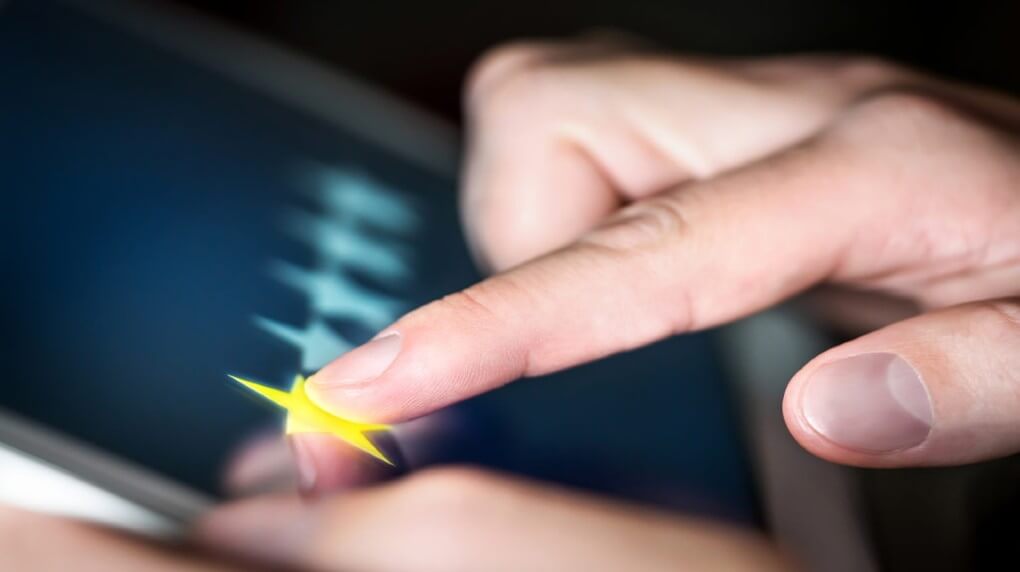
Customer complaint emails, though tough to digest, are a great indicator of bottlenecks and direction for your company to take. Taking a look through these complaints can give you valuable insight into the first steps needed to check off pain points for your valued customers.
- Metrics that matter
- Unit session percentage rate
- Units ordered
- Seller rating
- Order defect rate
- Cancellation Rate
- Late Shipment rate
- Negative feedback
- A to Z guarantee claims
- Charge-back claims
- Intellectual property violations
- Customer complaints
- Policy violations
Not sure where to go from here?
One thing we know for sure is that Amazon starts to act on decreasing the visibility of your account even after only a couple of repeat complaints about the same issue. This can quickly spiral out of control leading to ASINs that will take exponentially more time to build back up rather than starting brand new! If you’re starting to notice a pattern, chances are Amazon is as well. Hiring a third-party consultant before things get out of control can help identify key business gaps and make sure you’re not putting your company in a position where you have to start over.

If you find yourself in a situation where you're having trouble earning reviews in the first place, Amazon offers an Early Reviewer Program, which costs roughly $60 for 5 authentic, genuine reviews from verified buyers. The best part is, you’re not charged until you receive a review through the program.
Getting your account health check now will save you time and money later
Understanding user behavior through your metrics is a foolproof way to ensure that your business is moving in the right direction and you are continually striving for online growth. These metrics give you deep insight into who your customers are and what their behaviors dictate about your business’ future. They can show you where your vulnerabilities may lie.
The guide above will help you navigate those questions, giving you insight on when it's time to reach out for help — ideally before you find yourself in a precarious situation.
If needed, let Amazon experts dive into your account details and help provide clarity on direction and best strategies. The Amazon Seller Account Health Check, offered on our eCommerce platform the Tin Can, can give you detailed and actionable information about your Amazon Business account health. You’ll be left with actionable insights to increase your overall score, a custom report with an overall analysis of your account and recommendations to improve your account health, a list of issues that require immediate attention, and tasks identified to help you win the Buy Box.