With the uncertainty created globally by COVID-19, there has never been a better time to take a step back and align your company's online presence across all platforms. Google My Business (GMB) offers many powerful tools and features that allow you to not only keep your customer informed but will also help you to obtain new leads and conversions.
When it comes to your brand's online presence, there are many levers you can pull. From technical SEO to pay-per-click campaigns, each channel has a purpose and can help you to be seen by the right audience.
When we talk about local search results, we are talking about GMB. Whether it's for restaurants or bars to retail stores and hotels, local searchers demand more from Google results, and this is where a well-optimized GMB profile comes into play. A study from 2016 showed that for searches with local intent, 93% of results displayed a local 3 pack, and 50% of consumers who searched locally visited a store that same day.
Be consistent with your branding
You’ve got your business details, opening hours, and locations all set up. But is everything aligned with your brand? Pay close attention to the images associated with your GMB account including different locations and branches of your company. If left un-optimized, many GMB listings will pull a Google Maps image or no image at all. Images can be leveraged to promote your brand image assets whether they are pictures or videos. You can even add headshots of your organization’s team members if you think this is important to your audience.
Connect your Google Ads account
Did you know that you can leverage your GMB information across other Google properties like Ads? This can be useful if your paid ad goals involve driving traffic (either clicks or physical visits) to your business. People can click the link that brings them directly to the location listing. Location extensions can also include a phone number so your customers can call you directly. When you remove all barriers in place, making it as convenient as possible to reach you, customers are much more likely to use your services. If you have an extra step, there is someone else out there who doesn’t.
Location extensions can show your business information on Google Search, Display Network, and Google Maps. To link your ads with your GMB account and get set up with location extensions, follow Google’s setup guidelines here.
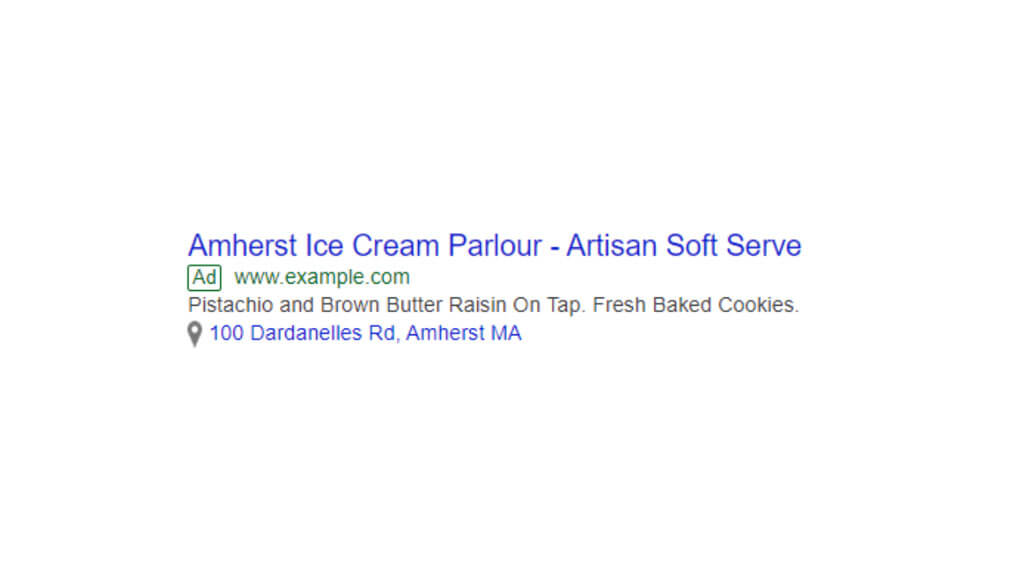
Reviews are a stamp of authority when it comes to searches with local intent. Not only are reviews important from a brand reputation and customer trust point of view, but reviews have been identified by Moz in their 2018 survey on Local Search Rank Factors as being a key ranking factor for a listing to appear in a local pack search result.
If you are not already gathering and responding to reviews, now is the time to start. Google themselves are direct about this, stating that “High-quality, positive reviews from your customers will improve your business’s visibility and increase the likelihood that a potential customer will visit your location”.
Pro tip
It’s now easier than ever to gather reviews from customers. Google recently added a short and simple URL name field in the info section. Check out these steps from Google to create one. Once set up, you can share this link with customers through email, social or even on a business card. You can even get a version of the URL that goes directly to “write a review”. It will look something like this: https://g.page/your-business-name/review?rc
Please note as of late March 2020 due to Covid-19 and Google’s reduced functionality (see more on this below), no new reviews or replies are being accepted by Google at this time.
Leveraging the posts feature on Google My Business
If you haven’t used it already, the ‘Posts’ feature is a great way to make updates on your services, events, offers, new team members, and anything else your customers will want to see. They can be particularly useful for those high-traffic GMB profiles as they are visual and function as a social media update.
To create one, log in to your GMB profile, and select Posts from the left-hand menu. From here you’ll see any previous posts and the options to create a new one. Posts can be about products, events or updates. The CTA, as well as the post appearance in search, may vary depending on the post type. Experiment with different posts and monitor their engagement in the Insights section to see what works best.
In the context of COVID-19, you might be using updates more often. To support this Google has added a dedicated COVID-19 Update post type, which you will find listed at the top of the Posts section. You can write an update here and if necessary include a CTA-style button to link to more information.
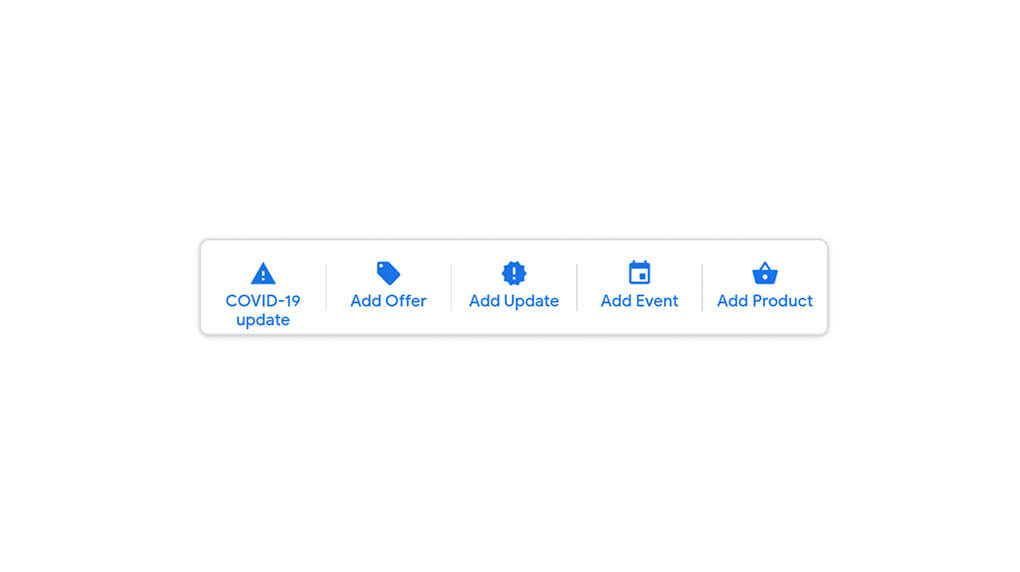
Pro tip
Stay on top of your competitors by leveraging the “Businesses like yours are posting” section on the Home section of your profile. This is Google’s AI finding similar profiles to yours and what they are posting.
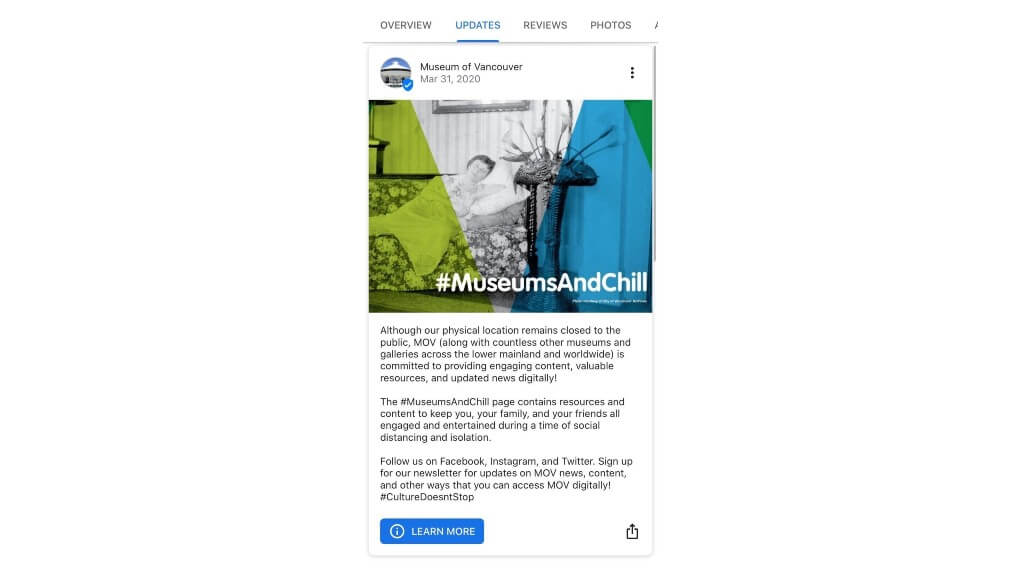
For more detailed support on this, check out Google’s support article on creating posts.
Include URLs for appointments and orders
If your business allows customers to book appointments or place orders online, you can include links to these pages directly in your GMB profile. Not only is this a quick and easy way to share these services, but studies show it can be beneficial to do so. An experiment run by Baker Labs in 2017 showed that over a 90-day period, the appointment link drove roughly 20% of the clicks on a business listing.
Setting up these URLs is easy—from the info section, scroll down below your phone numbers and website URL to ‘appointment URL’. Insert the relevant link here. If you need more support on this check out Google's appointment URL support article.
Booking/ordering links appearing automatically
In some cases, depending on your business, booking/ordering links may appear automatically. This may be because you or Google have a partnership with a third-party provider. If these links appear automatically, keep in mind that you will not be able to edit or remove them—although you probably won’t want to anyway. For more information on this and appointment links in general, check out Google's appointment URL support article.
Opening Hours options
Always ensure that your opening hours across any listings are up to date and accurate to that location. In light of recent events, you might want to modify your opening hours, or even show that a location is closed completely. Google allows you to do this easily under the Info section. Keep in mind though, that if you mark a location as temporarily or permanently closed, this can reduce the visibility of this listing in search, i.e. how often it shows up.
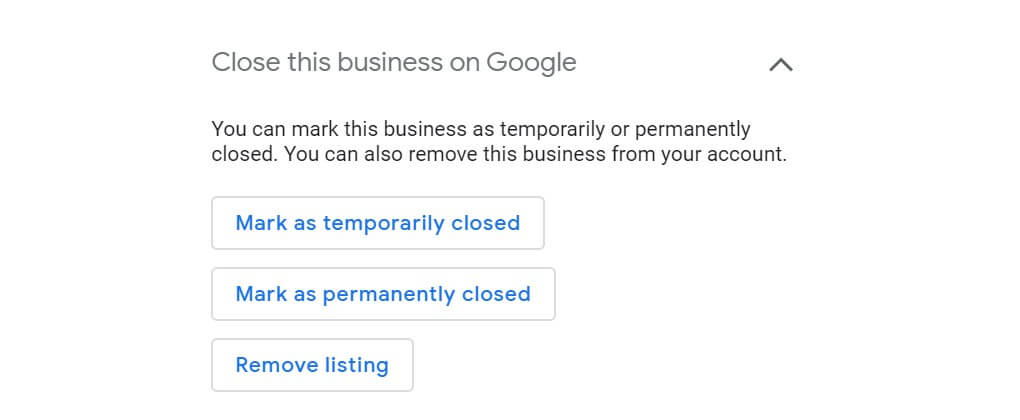
Pro tip
If your location is temporarily closed due to COVID-19, but you don't want to affect its visibility in organic search, consider using the special Hours Update feature. This is designed for special holidays and events but can also be used to show closures for a selection of dates, without the need to mark your organization as fully closed. For more details on this check out Google’s special hours support article.
Add and edit Business Attributes
Adding and optimizing attributes in your GMB profile is a great way to display what services are available. Since they are easy to add and update, it makes sense to take advantage of this as a way to stand out from the crowd and keep your customers informed of services, especially during times of uncertainty.
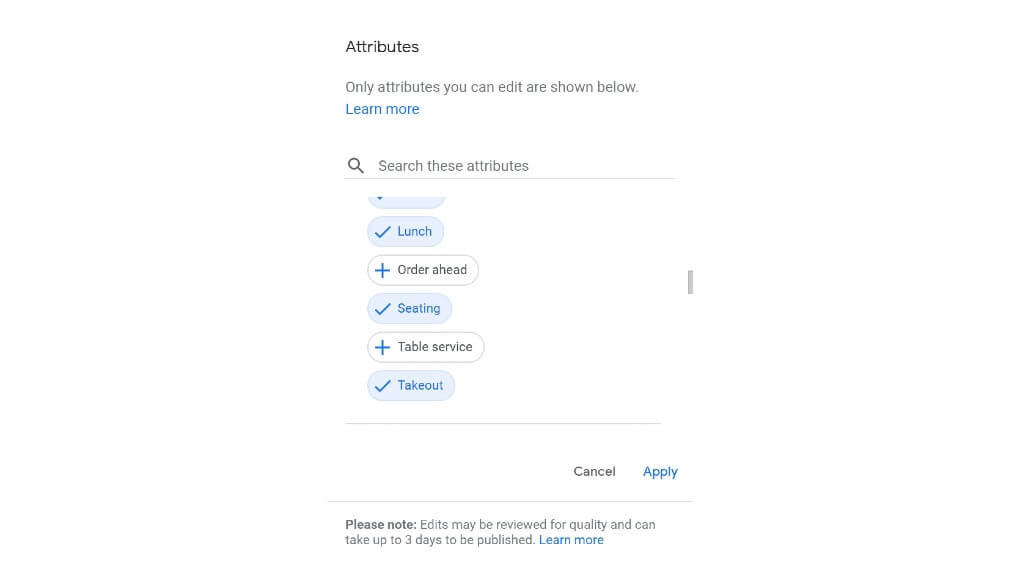
Attributes that you can add will vary by business but include things like dining options (pickup, delivery, drive-thru etc), Amenities, Seating options and much more. These attributes will then be visible for searches beside the business description in Google search or Maps. For more details on adding attributes, check out the Google Support article.
Google support during COVID-19
For their part, Google is stepping up efforts to support in any way they can during this global event. You might notice that search results are changing and showing various messages and notifications about COVID-19 news. This is to make sure you are getting the most accurate and trustworthy information where possible.
In a recent company announcement letter, Google’s CEO Sundar Pichai explains the various steps the company is taking to support businesses and governments. This includes “removing COVID-19 misinformation on YouTube, Google Maps, our developer platforms like Play, and across ads”. Google is also using government data or data from other authoritative sources to “display if a place, like a school or local business, is temporarily closed”. Read the full letter here.
However, don't rely on Google to find and display the right information for you. Instead, we recommend taking a proactive approach and making updates to your own business’s information where possible.
It’s not just small and local businesses that are affected by the pandemic. Google themselves are currently reminding users that their resources are stretched too. This is due to the amount of updates, traffic, and activity across the Google suite of products at the moment. GMB support pages currently display this message: “As a precautionary health measure for our support specialists in light of COVID-19, we're operating with a limited team”.
As the situation is constantly evolving, so is Google’s support and resources. To stay up to date on this check out Google’s dedicated blog on COVID-19 Resources here.
Limited functionality during this period
In late March, Google also announced that there will be limited functionality and support in some areas of GMB throughout this period. For example, with business information edits and newly created listings, priority for processing edits will be given to “critical, health-related businesses”. Also, no new review replies and Q&A will be available at this time. Read the full update from Google here.
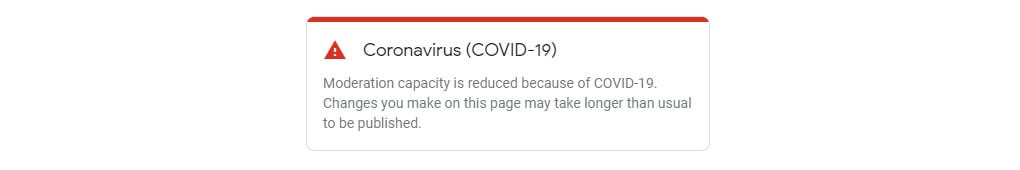
Keep this in mind when making updates — you may not see your updates being displayed as quickly as they would have before, so please be patient.
The coronavirus pandemic has brought with it uncertainty and fear. Not just in terms of health and safety but from an economic perspective as well. On the plus side, we have already witnessed how technology is helping people stay connected, informed, and productive during this time. You can do your part keeping customers informed as much as possible through channels such as Google My Business.
Try not to adopt a ‘set it and forget it’ attitude when it comes to Google My Business. Adding fresh content and keeping your information accurate not only keeps your customers informed, but lets Google know that you are an active and reliable source of information. If you need additional support, we’re here to help.