Once again, it’s somehow time to prepare for another busy holiday shopping season!
If you’re interested in taking advantage of increased consumer activity over the holidays, it’s as important as ever to adapt your marketing campaigns to seasonal trends. Fail to do so, and you’ll be overshadowed by the competition — or blow through your paid search budget while still falling short of your conversion goals.
During this time of the year, competition is exceptionally fierce for advertising through Google Ads and other advertising platforms like Facebook. But the stakes are extremely high. In 2021 alone, consumers spent a total of $33.9 billion online between Thanksgiving and Cyber Monday! To get your share of that shopping revenue, you need to optimize your campaigns to keep your brand in the spotlight.
Here are a few features to leverage in Google Ads to make this your strongest holiday campaign yet. As an added bonus, we’ve thrown in a final checklist to make sure your campaigns are ready for the holiday season.
Performance max campaigns
Conversion-focused campaign type, Google’s Performance Max is an easy way to include their full range of channels in your marketing. But what does “Performance Max” actually mean?
According to Google themselves:
“As the next generation of Smart Shopping and Local campaigns, Performance Max is a new goal-based campaign type that helps you to access all of Google Ads inventory from a single campaign. It's designed to complement your other campaigns to help you find more converting customers across all of Google's channels, like YouTube, Display, Search, Discover, Gmail and Maps.”
More specifically:
“With Performance Max, you’ll get all of the same foundational features you already have with Smart Shopping campaigns. Plus, you’ll gain access to new inventory and automation insights, all from a single campaign.”
In other words, much like Universal Analytics, Google’s Smart Shopping campaigns have gone the way of the dodo. If you’ve run these campaigns in the past, Performance Max campaigns will fill a similar hole in your marketing strategy. But, they should make it easier to reach prospective buyers throughout their customer journey.
Of course, Google also promises that these campaigns provide the best of their machine learning and AI-driven bidding optimization.
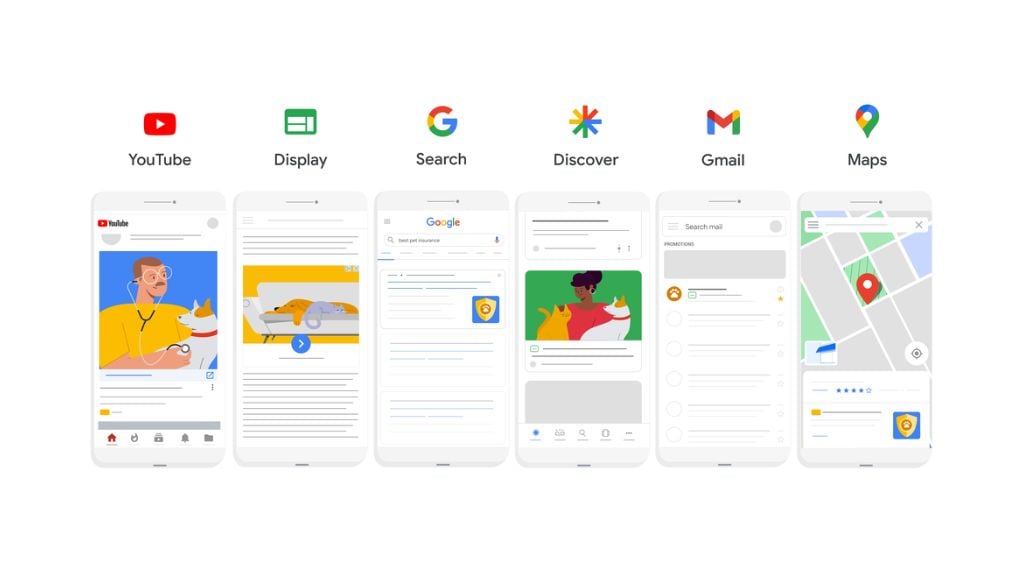
Countdown ads
Scarcity, urgency, and anticipation are evergreen pieces of the marketing toolkit — but did you know that your Google campaigns can lean into those feelings with customizable, dynamic countdowns?
Whether you’re building customers’ hype before a sale begins or reminding them that they only have a limited time to buy, Google offers options to include both regional and global countdowns in your responsive search ads. These variations can be set to start serving a specific amount of time before the countdown ends (5 days, by default). So, for example, you might use them to inject an extra sense of urgency when 24 hours of a 3-day sale remain. If customers know that a discount is about to run out, they’ll be particularly motivated to click through.
Better yet, you can pair countdowns with your own copy to add important context (like restating the amount of a big discount) so that customers know what they’re missing if they wait.
Seasonality adjustment
In the same way that you might bring in extra staff to account for a huge sale, or extend your brick-and-mortar hours to make the most of a pre-holiday rush, you should be adjusting your Google campaigns’ bidding to account for expected purchasing spikes.
That’s where Google’s seasonality adjustments come in.
Think of Google’s seasonality adjustment feature as scheduling a temporary change to your bidding strategy. Google defines it as:
“...an advanced tool that can be used to inform Smart Bidding of expected changes in conversion rates for future events like promotions or sales.”
Specifically, these seasonality adjustments are best used for short events with a maximum duration of a week. That’s because Smart Bidding already considers longer seasonal events, and should adjust your bidding accordingly.
But if you’re launching a sales campaign over, say, the Thanksgiving weekend — and you expect a change in conversion rates as a result? It’s the perfect time to implement this feature. Google will optimize your bids based on your expected conversion rate so your campaigns can stay competitive in the Black Friday and Cyber Monday rush.
Once the set period has passed, your Smart Bidding will go back to your pre-seasonal adjustment settings.
Google Trends
Before populating your campaigns with your keywords, reference Google Trends for some fresh insights. After all, while certain keywords may have driven great results in the past, your data is full of opportunities for optimization.
Observe and compare the volume for your top-performing keywords over time. You may notice that certain variations of the keywords peak during the festive season. These are the ones you should focus on, or apply to other keywords to boost performance. For example, adding holiday modifiers to your top-performing product keywords may give you a valuable seasonal boost. E.g. “Black Friday deals for [your product]”.
If you use Google Shopping ads, use the filter to narrow your Google Trends results down to exclude anything but Google Shopping searches. This will identify search trends that people are searching for in Google Shopping, letting you better match buyers’ search intent — and grab their attention. It will also highlight the terms that are most likely to bring up the Google Shopping tab.
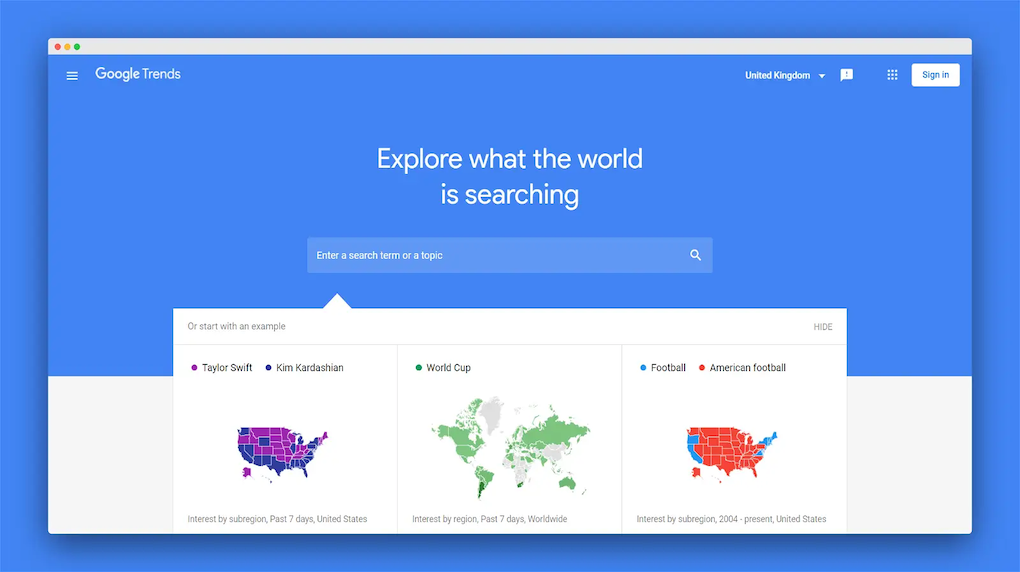
Take things to the next level by layering this data with geographical trends. Identifying locations that have a higher search volume for keywords can help you hyper-target your ideal audience and not waste your limited budget.
Visit Google for instructions on how to set it up.
Price benchmarking
During Black Friday and Cyber Monday, customers are looking for the best deals they can get. That means your discounts need to do more than beat your regular prices. They need to stack up to those offered by your competitors.
Good news! With Google Merchant Center, you can discover the price benchmarks for products that both you and your competitors sell, rather than relying on internal historical data.
This information is extremely valuable, and you need to leverage it for a properly competitive pricing strategy.
Your adjustments shouldn’t stop there. Once you’ve identified competitively priced products, you can use this information to adjust your bidding strategy, too. Try increasing the bids for your most competitive items and decreasing the bids for those that are less competitive.
Of course, none of these adjustments should be made in a vacuum. Always keep your big-picture goals in mind.
For example, maybe you have an established market presence and are laser-focused on sales. If conversions and conversion value are your goals (and you’re using conversion tracking), then the “Target ROAS” automated bid strategy would be your best option.
However, suppose you want to increase brand awareness and get ahead of a specific competitor. You see the holiday attention as a way to get shoppers interested and have them step through the (metaphorical) door. In that case, you can maximize impressions and outrank the selected competitor domain by using the “Target Outranking Share” automated bid strategy.
Product suggestions
If you resell products from other brands, here’s a tip you might not know. You can leverage the Product Suggestions Report to identify popular products that you don’t currently stock. These are opportunities to capture additional holiday demand — and possibly even get the jump on your competitors.
To do that, you need to conduct this research at least a month or two before the holidays. That gives you enough time to work through the logistics after you’ve put a plan in place. You’ll need to speak to your team and merchants about adding items to your product catalog, and set up a distribution process. After all, promising customers a new product and failing to deliver is a surefire recipe for disappointment.
The holiday countdown is on
Are you feeling ready for the holiday rush? Or does it suddenly seem like there’s less time than you thought to get ready?
Not to worry! Before you launch your campaigns, here’s a holiday marketing campaign checklist to ensure everything is prepared for holiday season success:
Google holiday campaign checklist
Whether you’re using Search, Display, Video or App ads, use the below checklist to ensure your campaign is set up for success.

Double-check spelling
Ensure keywords and text copy are optimized and error-free. This is one of the easiest things to check – but brands often miss it in the rush to launch. It’s crucial that your copy is free of typos and grammatical errors, not just for campaign success, but to avoid damage to your brand image.
Audit product feeds
If you are running Google Shopping ads, be sure to audit your product feed and Google Merchant Center ahead of time. Look for any errors or warning messages that you need to address. This will help prevent your account from being suspended during the holiday season, when downtime will hurt the most.
Let machine learning help
Make full use of Google’s machine-learning signals to optimize your campaigns. Leveraging automated bidding strategies (and picking the right goals for your campaign) is one way to ensure your ad bids stay competitive and cost-efficient. It’s also fantastic at targeting audiences and measuring cross-channel actions.
Sufficient budget coverage
Don’t miss out on opportunities due to a limited budget over the holiday. You can use Google Ads’ automated rules to scale the budget up and down based on seasonality and performance. Adjustments don’t have to last forever, but they should be in place before critical shopping windows like the Black Friday/Cyber Monday rush.
Move beyond single-channel strategy
No matter how well your campaigns perform on any one channel, there are always multiple customer touchpoints on the way to (and after) a sale. Whether you stay competitive by enhancing your user experience and SEO to supplement your paid efforts or by experimenting with new channels, you need to better understand your customers’ behaviour to keep them engaged. Try these tips to get started.
Expand search coverage
You should never only be marketing to your existing customers. Make sure you cover more generic terms like “Black Friday sales”, “Cyber Monday deals”, “Christmas presents”, etc. during windows when people are looking to spend. These terms will help you capture holiday-focused shoppers browsing for ideas, both within and outside of your established audience.
Share updates to physical stores
If you’re driving leads to your brick-and-mortar stores, make sure to clearly communicate the most recent updates. This way, your customers won’t be surprised by seasonal changes to hours, discrepancies between online and in-store specials, etc. Your in-store experience doesn’t have to be identical to your online one, but they should both be part of a single, seamless shopping journey.
Apply last year’s learnings
Analyzing the previous year’s data could reveal trends, changes in demand, and more. Use historical data as a resource, but don’t let it limit you. Be sure to adapt to what’s happening in real time.
Follow these tips and checklist, and let this be your merriest holiday season yet. If you need support to ensure you have the right strategy and tactics in place, learn more about our paid media services.